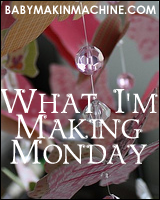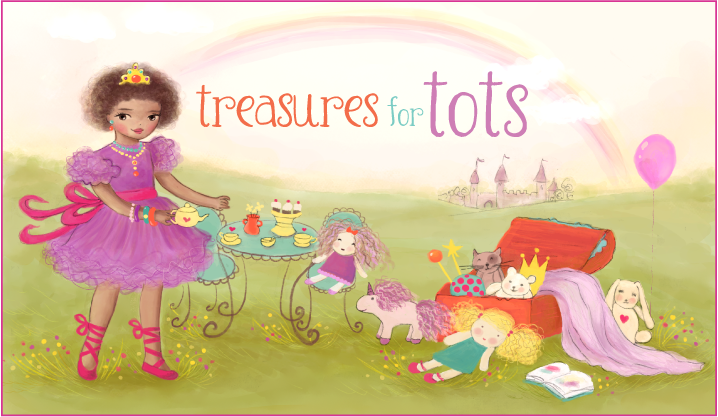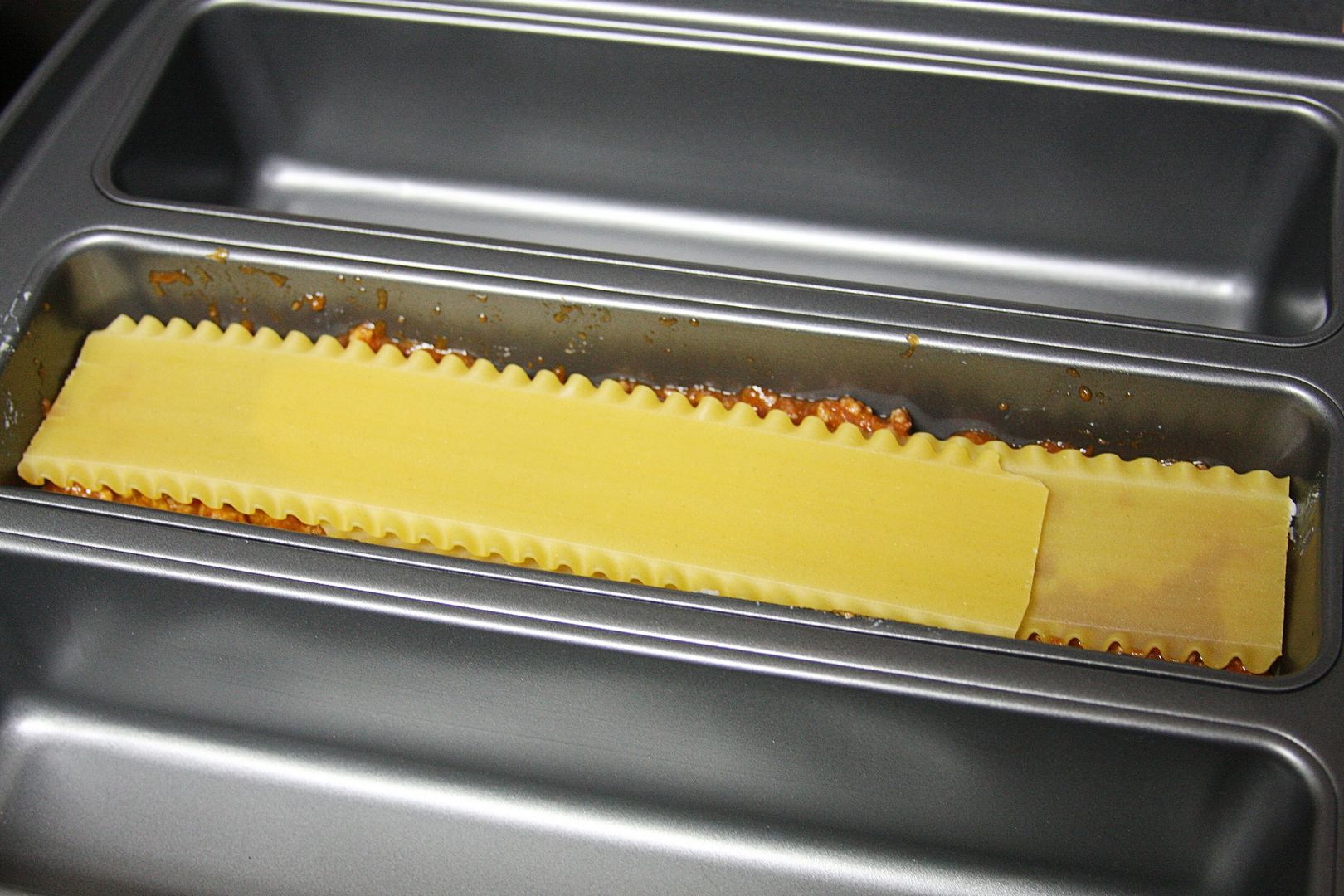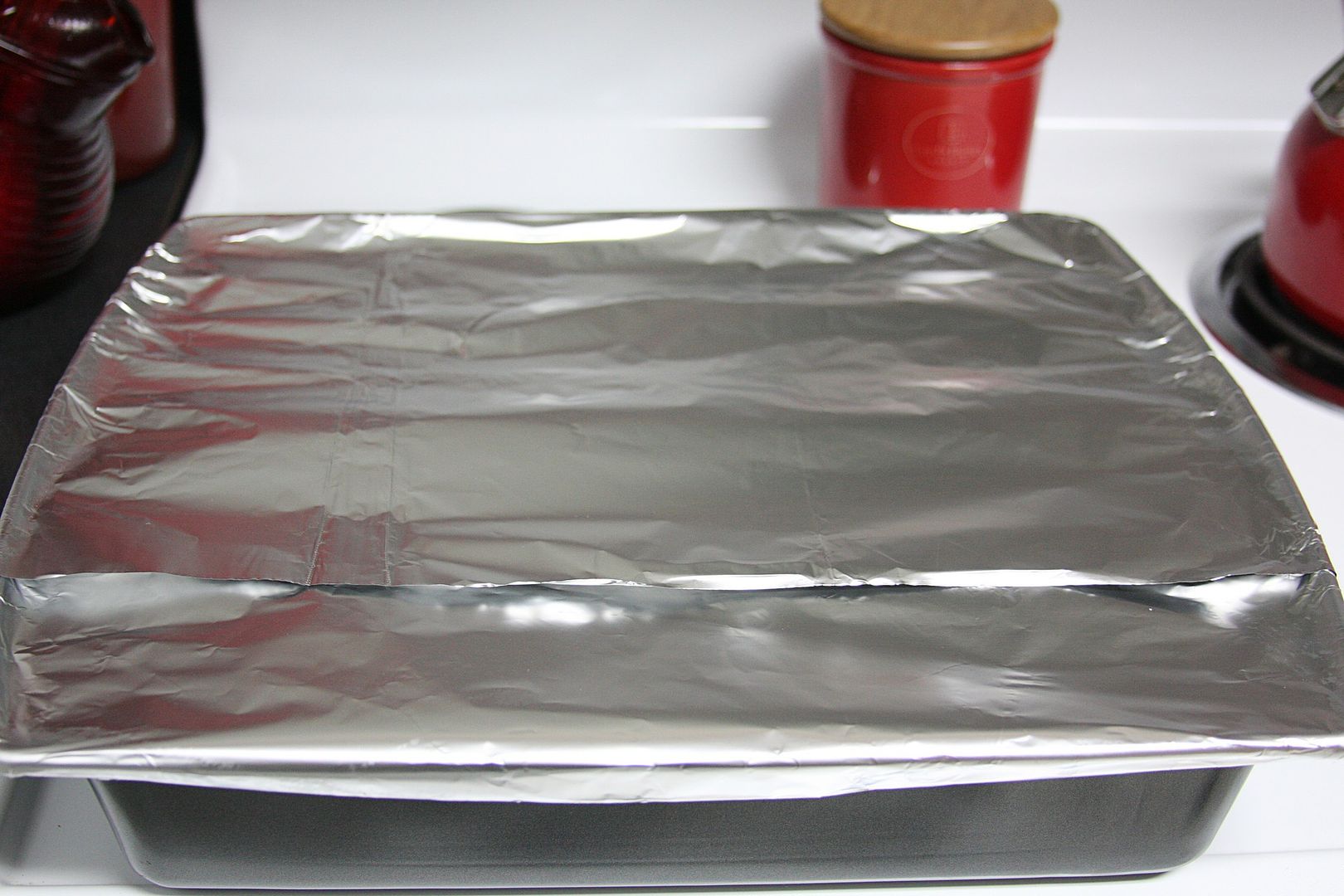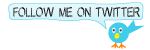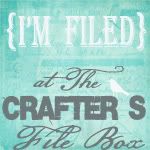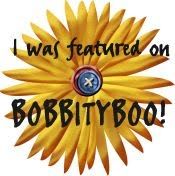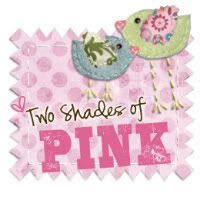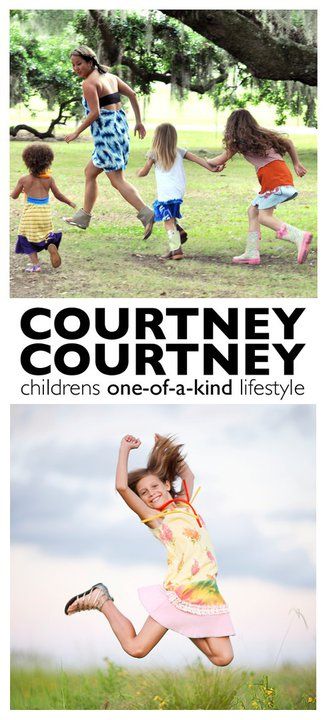Courtney from courtneycourtney, posted a picture of the cutest little dolls made with the coloring sheets she shared last year on her blog.
What a cool project to do with your kids!
I immediately wanted to make one with Serenity.
So I gathered a few supplies:
Cotton fabric
Vintage Nursery Rhymes fabric
Fabric markers
Polyfil
Water soluble pen (or a pencil - write very lightly)
Iron
Wax paper
courtneycourtney coloring sheet
My temperamental printer
I enlarged one of the coloring sheets using PowerPoint.
I wanted to print the image on a 8.5" x 14" piece of fabric.
Then I watched a video how-to and read through and excellent tutorial (with plenty of pictures) how to print whatever you want on fabric using wax paper, an iron and your printer.
They have the SAME printer I do - so I knew it could be done on mine, even though I've tried several times before and never succeeded.
This time I was very determined!!
After a hour of patience (yeah, right), I finally got my printer to work!

Serenity colored the picture using Crayola Fabric Markers.

Next I followed the directions on box of markers and ironed the design on the wrong side for 4 minutes.
You can also throw it in the dryer for 30 minutes on high heat.
I cut out 8.5" x 14" piece of vintage nursery rhyme fabric, place the fabrics right sides together, then using a water soluble pen I traced an outline around the design.
If you make any mistakes while drawing the outline, you can use a damp cloth to erase them.
I sewed right over the line I drew around the design, then cut it out with a 1/4" seam.
Leave the bottom open for stuffing.
Cut around all curves so the doll will lay flat when you turn it inside out.
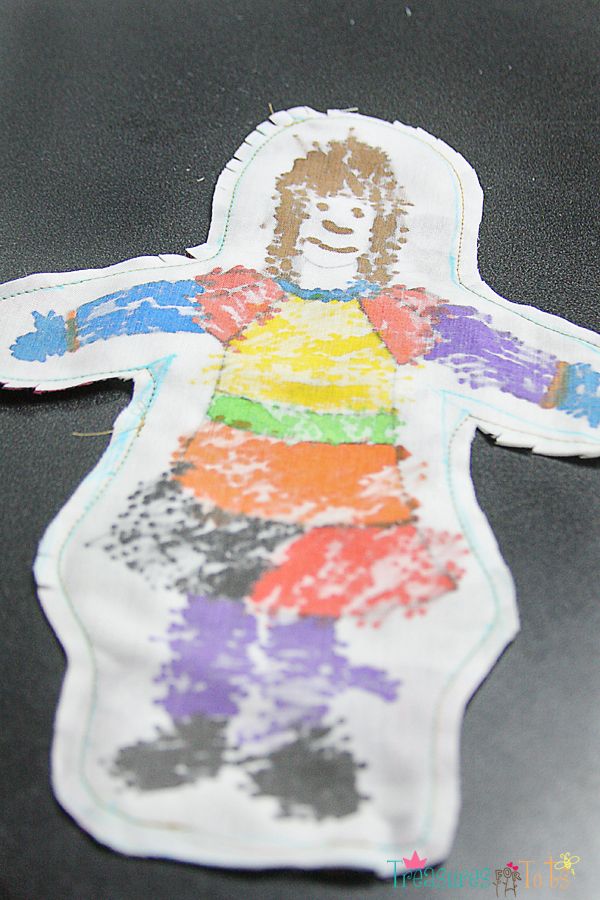
Give the doll to your child and let them stuff it.
Serenity calls the polyfil "fluff"!

Make sure the opening at the bottom is large enough for your child to fill the doll with fluff.

Just right!

Then I sewed up the bottom, and wrote (using the fabric markers) how old Serenity was when she completed her first DIY doll!
To set the ink, I threw her in the dryer for a bit.

All done!
Great job!
Serenity is very proud of her work!

Have fun!




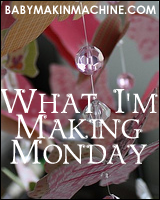

What a cool project to do with your kids!
I immediately wanted to make one with Serenity.
So I gathered a few supplies:
Cotton fabric
Vintage Nursery Rhymes fabric
Fabric markers
Polyfil
Water soluble pen (or a pencil - write very lightly)
Iron
Wax paper
courtneycourtney coloring sheet
My temperamental printer
I enlarged one of the coloring sheets using PowerPoint.
I wanted to print the image on a 8.5" x 14" piece of fabric.
Then I watched a video how-to and read through and excellent tutorial (with plenty of pictures) how to print whatever you want on fabric using wax paper, an iron and your printer.
They have the SAME printer I do - so I knew it could be done on mine, even though I've tried several times before and never succeeded.
This time I was very determined!!
After a hour of patience (yeah, right), I finally got my printer to work!

Serenity colored the picture using Crayola Fabric Markers.

Next I followed the directions on box of markers and ironed the design on the wrong side for 4 minutes.
You can also throw it in the dryer for 30 minutes on high heat.
I cut out 8.5" x 14" piece of vintage nursery rhyme fabric, place the fabrics right sides together, then using a water soluble pen I traced an outline around the design.
If you make any mistakes while drawing the outline, you can use a damp cloth to erase them.
I sewed right over the line I drew around the design, then cut it out with a 1/4" seam.
Leave the bottom open for stuffing.
Cut around all curves so the doll will lay flat when you turn it inside out.
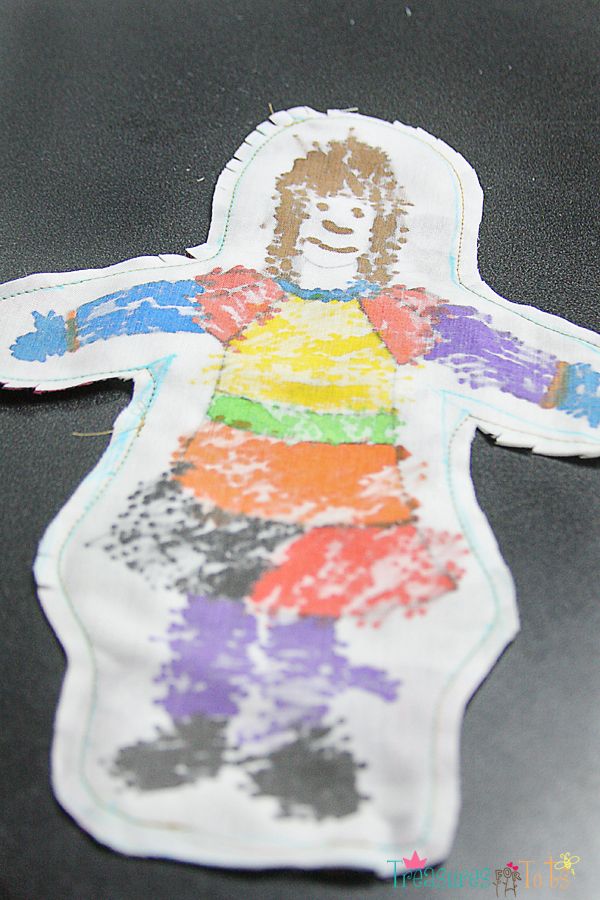
Give the doll to your child and let them stuff it.
Serenity calls the polyfil "fluff"!

Make sure the opening at the bottom is large enough for your child to fill the doll with fluff.

Just right!

Then I sewed up the bottom, and wrote (using the fabric markers) how old Serenity was when she completed her first DIY doll!
To set the ink, I threw her in the dryer for a bit.

All done!
Great job!
Serenity is very proud of her work!

Have fun!